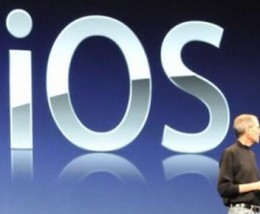 So, as you probably know the new OS4 software update for the iPhone comes out on June 21st, but if you’re like me there are lots of cool features that I really didn’t want to wait for! A friend of mine posted a link today on how to upgrade your current iPhone to run OS4 now, so with little hesitation I took the plunge, and I have to say…so worth it!
So, as you probably know the new OS4 software update for the iPhone comes out on June 21st, but if you’re like me there are lots of cool features that I really didn’t want to wait for! A friend of mine posted a link today on how to upgrade your current iPhone to run OS4 now, so with little hesitation I took the plunge, and I have to say…so worth it!
I’m going to tell you how I did it since I had to jump through a few hoops. My issue was that I sync and make backups for my iPhone on my PC although I do have a MacBook Pro. Well, the only way to get the OS4 update was to run it on iTunes on a Mac, so there was my issue, but have no fear, I’m going to walk you through the steps I took to make it all work out!
First, you’ll want to get the iPhone OS4 download.
That page will give you all the instructions if you’re doing it on a Mac to start with, and if you are then you’re good to go and won’t need to read any further. If you have your iPhone synced and backed up on a PC like I did, then continue reading as it should save you some time and headaches!
Before you do anything, you’ll want to run a current backup for the iPhone on your PC.
The update will only run on a Mac because it requires an update to iTunes that is apparently only available for the Mac, so you’ll want to get that and install it.
Next, you will want to spend $22 (trust me) on a fine piece of software called iPhone Backup Extractor. That is if you do not have your contacts synced with Outlook or something like that. I did not sync my contacts with anything, so that’s where I ran into some issues, as I assume some of you might as well.
You will run the iPhone Backup Extractor and it will extract everything from your current backup that you made, and in my case what I really needed was my contacts!
So, back to the Mac…
You’ve installed the new version of iTunes, so plug in your iPhone and follow the instructions from the first link above and that will restore your iPhone to the OS4 software package, but you’ll notice your phone is wiped clean! Not to worry, we’re about to cover how to remedy that.
After you’ve restored your iPhone, you’ll want to copy your iTunes folder from your PC and copy it over to your Mac and then add your music and apps back in through iTunes and then sync..so all your music and apps are back in place. That part is pretty straightforward and simple.
Next, was the contacts. What I did was run the iPhone Backup Extractor and it gave me a CSV file for my contacts (as well as all my photos, music, etc), but again, at this point all I’m concerned about is my contacts as I’ve already migrated everything else over.
I took the CSV of my contacts (from the PC) and imported them into the Mac Address Book. I then went to iTunes and selected my contacts to sync from the Address Book and bingo, there they were!
That’s it!
I had to set up my email accounts again, but if you’re using IMAP that’s not an issue as all your emails will come back just as they were. If you’re using POP then that’s a different story!
Also, I’m sure there are a million ways to do this, but this is how I did mine today and my iPhone 3GS is running OS4 beautifully and hopefully yours can be too.
The first link states that you can do it on the iPhone 3G as well, but I can’t verify as I don’t have one, but if it does work I don’t believe the multitasking feature will work.
So, I hope this helps you out and if you don’t want to jump through hoops, you only have to wait a couple of weeks, as the OS4 update will be available to all on June 21st.
Sync your contacts to Google. You just need to set up Exchange and then your Google calendar, Google contacts, and Google e-mail will get pushed to your iPhone. 🙂
Thanks for sharing this Shayne, worked flawlessly on my iPhone 3G up in Canada… Cheers!
Thanks Viper….and yeah, hind site is 20/20 right? I got ahead of myself and installed the new OS before I thought about that stuff!!
Thanks for the tip though…would have been much easier!
I bought iPhone 4 so this doesn't affect me. However, my mates at work found this interesting and very useful. Thanks Shayne for sharing this.