So if you’re using the WP Ecommerce plugin for WordPress and happen to have a theme that uses Featured Content Gallery, you’ll notice there are some problems. The javascript for each of the plugins conflict and cause the Featured Content Gallery not to function if you have WP Ecommerce installed and activated.
This can be very frustrating being that both plugins are very nice to have running. Although I don’t have a “fix” for this issue, I do have a workaround. It’s called “D13 SlideShow” and it’s a plugin for WordPress that will accomplish the same affect as what Featured Content Gallery will do…but it works well with WP Ecommerce.
The first thing you’ll want to do is log into your WordPress dashboard and go to your Featured Content Gallery settings area and note the “width” and “height” settings that you have in place, as you will need these later. After you note what those values are, then you can deactivate the Featured Content Gallery plugin.
Next, you will want to download the D13 SlideShow plugin here. Then upload it to “wp-content/plugins” and activate it through your dashboard. Once you have done that, then you will want to navigate to your theme’s directory on your server (or you can access this by going to “Appearance–>Editor”). You will want to remove the call for Featured Content Gallery from your theme. It’s most likely going to be located in “home.php” or “index.php” depending on your theme. The code you will look for should look something like this:
1 2 | <!--?php /*Check for the 'gallery_styles' function. if it's there, then include it. If not, do nothing*/ ?--> <!--?php if (function_exists('gallery_styles')) : ?--> |
Replace that with this code:
1 | <!--?php d13slideshow(); ?--> |
Now that you’ve done that, you can go to “Settings–>D13SlideShow” and configure it to your needs. You will see a screen like this:
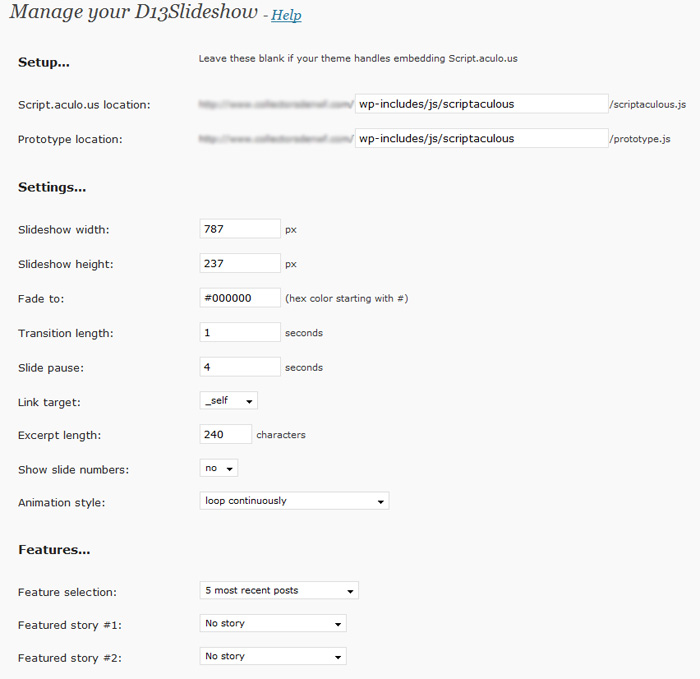
It’s pretty self explanatory, but you’ll see the area up top where it asks for the location of the 2 javascript files. You can leave this empty to start with and see if it works, but if it does not, just put in the values you see in the image above. Next, you will take the width and height settings you saved from your Featured Content Gallery settings and input them. Next, you can set the fade color, transition timing, and so on.
Under that, you’ll see where you have the option to show latest blog posts or pages. Whether you choose to show blog posts or pages, you will need to add custom fields to either the post or page in order for it to work with D13 SlideShow.
So when creating or editing a post or a page, you will add a new custom field with the name “promoimage” (no spaces and all lower case) and then for the value, you will put the absolute path to the image you’d like to show. Also, make sure the image is resized to the same size that you have input above in the “width” and “height” field. It should look something like this:
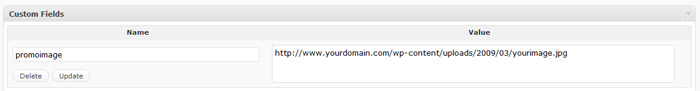
That should be it…check your site, and you should have a rotating image showcasing your posts or pages, and it will work with WP ECommerce!
So until next time….
Thanks! I discovered last week that these two would not play nice together, and I'm not willing to give up WP e-Commerce. I'll give D13 Slideshow a shot and see how it works for me.
Great post Shayne. I've been finding that the Featured Content Gallery has been conflicting with other software as well. I installed the D13Slideshow plugin on my own blog and it solved my problems. Thanks a lot.
David
http :www.SalonSuccessWebsite.com
David,
Cool..glad it worked out…I'm glad that I located a good alternative.
Suzie,
Good luck, and I'm sure you'll be pleased.
This plug-in works well with StudioPress' non eCommerce themes as well. FCG just doesn't play well.
hi,
i installed the d13 slideshow because the ecommerce plugin didn't work with featured content gallery
but it seems the slideshow still doesn't work
it works only if i deactivate the ecommerce plugin
any solution for this?
you can check it here http://www.addictivenoize.com/sugoi
thanks!
Misty –
Not really sure…I have not seen any issues with the 2…
Hi Shayne
Got it working with wp-ecommerce and even a members only plugin. Do you know how I can disable the black bar with the title and text on it? I just want the image itself to rotate with nothing on it.
Thanks
Sicminded –
Download this file and replace the one you have in your D13 plugin directory with it and that should remove everything and just show the image:
https://shaynesanderson.com/download/d13slideshow….
Shayne, disregard, I found it in d13slideshow.php – I removed the unwanted div
Thanks!
Thanks for the info Shayne! My template/theme was not playing nice with FCG and I finally tossed the plugin because the e-Commerce store plugin was more important to me.
It looks like the authors website is under construction and I can't seem to find an working demo anywhere. The screenshots on the WP site show a main image with three smaller images under it (http://wordpress.org/extend/plugins/d13slideshow/screenshot-2.jpg). Are those thumbnails for the slideshow? Do you know if you can change how many show up..? say I wanted five thumbnials vs. three..
DPC –
If you're referring to the screenshot here:
http://wordpress.org/extend/plugins/d13slideshow/…
I think those 3 images you're seeing are not related to the D13 plugin…they're just part of the theme being used…the main image above those is the D13 SlideShow.
hi, I installed the D13 in wordpress Mu version 2.7.1 when I click update options I receive the error (Error! Options page not found.) do you have a idea?
Thank you very much for the info, I got it working a few minutes after I read your post 🙂 Thank you 🙂
Here it is: http://purplechickenheart.net/
Sorry, it worked because I forgot to activate the WP ecommece plugin. But when I activated the WP ecommerce plugin, D13skideshow stopped working. What's the problem?
Webart & Pastilan –
I'm not really sure…I don't write either of the plugins…I just found that the two worked, and have never seen any issues with the two plugins.
Hi shayne …
i installed D13Slideshow but it seems i cant make it work .. its already at the main page but nothing is displayed there .just blank
Hi,
the same as TSF problem => d13Slideshow is displaying only background color. So plz help us.
Misty, Webart & Pastilan,
I had some similar conflict issues related to substituting D13 for FCG on a site using WP e-Commerce and a load of other plugins. Not sure where the issues resided, but I found that the Flash based Featurific ( http://featurific.com/ffw ) content gallery worked well as a substitute and cooperated will all the plugins activated including WP e-Commerce.
Not work for me, with WP-COMMERCE 3.6.12.
Any suggestion?
Thanks Marc,
Haven't had this issue, but I'm sure it will help others.
Hi folks.. Shayne's fix works for d13Slideshow v.1.0.2. I also had issues with the current version of the d13slideshow (v.1.1.0) and WP-eCommerce. I tried the Featurific plugin but it's way more involved to setup and if you went thru the install for d13 all the changes to code that you made to home.php etc will cause errors all over the place! So proceed with caution if you do go with Marc's suggestion. Also, Featurific's free version has "Featurific Free" branding on the slideshow and that was rather undesirable for me.. the Featurific Pro version is almost $500..
Hi,
you must not change to d13. With a smal fix (about 6 lines of code) you get FCG and wp-e-commerce working together. Read my Post http://www.instinct.co.nz/forums/topic.php?id=432…
Rene,
Correct…good fix!
But D13 is still a good alternative for those that may not want to use FCG.
I am so glad I found it. It is easy to understand .
I like your writing style and the design of your blog, thanks for the info.
Awesome resource. I’m bookmarking this page. Good job!