Hey there…
So to start the new year off, I’m going to be going over some of the changes for WP Ecommerce 3.6.9. This will probably be a multi-part documentation and when completed, I will most likely do a screencast of everything I have gone over.
So to start with, we’re going to talk about “HomePage Products”.
You’ve probably noticed that this feature has been removed from the newest version of WP Ecommerce. It was available on older releases, and you would see a checkbox on your product editing screen like this:
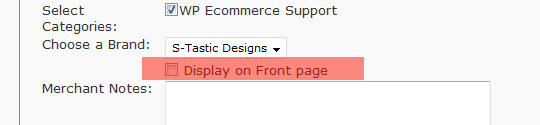
You would select this box if you wanted that particular product to be made available on your homepage (or any page for that matter). You would then place this shortcode on your hompeage or whatever page you wanted these products to show up on.
[homepage_products]
Well, like I said, that feature has been removed in order to take more advantage of the “Groups” options.
So in order to acheive this in WP Ecommerce 3.6.9 (and future releases), you will do the following:
1. Make a new “Group” in “Ecommerce–>Groups” to display your “featured” or “homepage” products
2. Add the products you want displayed to this new group. They can also belong to other groups…just make sure they are part of this new group as well.
3. On your homepage, or any other page, just use the WP Ecommerce button in your text editor to place that new category into the page. You can also use the shortcode [ wpsc_category=1,full ] to display it. The #1 is the category ID. Also, the shortcode I used has a space after the first [ and before the last ], you’ll want to take those out. I had to do that so that my categories would not display here.
That’s it…so now you can have your featured products (or whatever you want to call them) on your homepage, or any other page on your site.
Again, this is the beginning of several walkthroughs of changes made to WP Ecommerce 3.6.9, so check back!
yes the homepage products thing…
Can you imagine all the people that have been using this feature, upgraded and then had their front page changed without their knowing it.
Yet another reason why I have jumped ship
You have been very helpful Shayne and thank you but I don't know how you can keep working with such goofball behavior.
Do they do this stuff just to specifically annoy people? It certainly had that effect on me.
Fortunately for the e-commerce community there are now 2 other good alternatives.
Hope it all goes well for you. Take care.
Hey, Noticed that your plugin is still using jQuery version 1.2.3, is this version necessary, and shouldn't you be using the <code>wp_enqueue_script</code> so that jquery doesn't load to many times on a single site??
Maybe I should be asking this in the forum.. sorry bro!
Yeah, Frosty, it's not "my" plugin…so the forums would be a better place to post that question.
if you create a featured products group without assigning a new product to it this group does not show up in the products page.
and you can't assign an existing product into this new featured group.
You can assign any product to a new category…but I would suggest leaving it associated with it's respective category along with the "featured" category as well.
Hmm.. interesting, not sure if this is what i am searching for but will try it.
Hi Shayne
First up, thanks for all the time and effort you put into this WP plugin – your input has been most helpful!
In regards to creating groups as discussed above, do you know if there's a way to edit or reset the group number? For example, if you delete the 'example brand' (2) when you add a new item in 'categories' it will show up as 'new item' (3) – so you are left with 'first item' (1), 'second item' (3), 'third item' (4) etc.
Thanks in advance for any insight you may be able to give, this is really bugging me!
Levi,
This can be done (I've had to do it before…with LOTS of categories)..you will have to go into your database, and find the table called "wp_product_categories" and you can change the "id" there.
After you do that, you may need to re-associate your products with their respective category, as they may have lost the association because of the ID being changed.
Thanks Shayne for such a FAST response! I figured it was in the database somewhere but just thought surely someone else must know right where to send me. Thanks for the heads up about the products/category association tip too, that probably would have taken me by surprise with my usual "here we go again" response!
Thanks so much.
When I place a category on a page/post, the "Fancy Notification" doesn't appear, yet it does work when "add to cart" is clicked on the products page.
Any ideas?
Regards,
Chris
Chris,
You can read more about that here:
http://www.instinct.co.nz/forums/topic.php?id=100…
Hi Shame, thanks again for your help in understanding the latest features of wp-ecom. I've started testing the 3.6.10 RC1 and so far seems to be working better.
I was trying to figure out something and went through the ecom-bible again but couldn't find a solution.
I want to add a list of the categories from only one of the category groups but have no idea how to go about doing this. When I add it only displays links from the main categories group and my "Brands" categories are not shown, is there any way to show cat links form a specific cat group?
Nomad,
You should be able to create a group called "Categories" and then use the following template tag to display it:
<?php show_cats_brands(); ?>
That only picks up the categories group, not any others…so I assume that's the issue you're running into.
Yeah Shane, that's all I can do for now, but would like to list other categories like my Brands or any other new category groups I create, seems like something that should be quite simple.
Are there no parameters which can be added to show_cats_brands which can call a specific cat group? Also it's deceiving as it says cats_brands btu onyl shows cats, I mailed Dan from wp-ecomm, waiting for his reply on this issue.
Hi Shayne, I hope this isn't too stupid of a question but is it possible to just show categories on the homepage? As images. then once you click on the category image it takes you to all the products within that category?
Mitch,
It's not a stupid question…it's actually a question I get all of the time. Unfortunately, WP ECommerce is not built to do this. I am working with Instinct to get this functionality there in future releases though. For now what you can do is make a new page (that will become your main products page) and just put images for categories on it and link them to the appropriate category.
It's a hack, but that's all I can offer until a better solution is built.
Thanks Shayne,
I'm glad your around for support, its very much appreciated. I'll use that solution.
Another quick question if you dont mind. With the shipping, is there any way to remove the calculate shipping section in the 'verify your order' page. I don't believe it works in the UK and seems useless on the page.
Thanks again for the support.
Hi Shayne, Do you know if the new version (or any version) will work with WPMU out of the box? i searched Instinct's support forums and didn't find a definitive answer.
Xantor,
Instinct tells me that it should but require a little "tweaking"…I can't say what exactly that would be as I have not tried it with MU yet.
Hey Shayne, I set up a category called 'featured' and it has an id of 21. I tried using the shortcode to display it [ wpsc_category=21,full ] but the page is still showing all of the products in my shop (http://thegoldenblack.com/shop) Any help is appreciated.
Ryan,
It looks like your homepage is set to display the main products page already. In "Ecommerce–>Settings–>Presentation" you can select which product group shows there by default, so you could probably just change that to "featured". The blog post was mainly aimed at people not using their homepage to display their main products page.
If I'm incorrect, please let me know and use the contact form to send me a WP login and I can take a look.
Thanks Shayne, that did the trick.
I recently came across your blog and have been reading along. I thought I would leave my first comment. I don't know what to say except that I have enjoyed reading. Nice blog. I will keep visiting this blog very often.
Alessandra
http://www.craigslisthelper.info
Thanks Alessandra…
Hope it helps you out.
Useful tips and I'll translate it to Indonesia on my blog. Based to this tips I hope it will help Indonesia people using wp e-commerce plugin. Thank you
Hey Shayne, I have the same problem as Ryan in that the shortcode on my homepage [wpsc_category=6,full] displays products from all categories and not just from the featured category.
I'm aware I can set the products page as the homepage and set the option so that only featured products appear on the products page.
However ideally I would like only featured products to appear on the homepage and all products to appear on the products page – is there any way to achieve this?
Many thanks
Mingis –
In "Ecommerce–>Settings–>Presentation" what do you have the default product group set to? Have you tried setting that to "show all products" and then use the shortcode on your homepage? Or is that what you're doing?
Hey Shayne, thanks for the quick response!
Yeah I have the products page set to display all products.
When I set the products page to just the 'featured' category the homepage also reflects this change even although it is based on a different page "settings>reading>front page displays static page etc." with the shortcode [wpsc_category=6,full]
I guess a work around is to have the same on both the products oage and the homepage, but ideally I would like them to be different.
Thanks for your help.
Mingis –
Use the contact form on the site and send me a WP login and I'll take a look and see what I can do.
funny plugin.
right now I've to change stuff in their default.css to customize the theme.
Is there a way to remove the "add shopping cart" button?
and add the product description on the page.
Ramon –
You can remove the add to cart button and adjust how everything is displayed on the products page by editing the "product_display_functions.php" file in the WP Ecommerce plugins directory.
fast……
Thanks.
Hello Shane,
This post is very helpful to me. Thanks a lot..
I have something that concerns my homepage. I really would like to display some products in that category with style, I like that all products will be displayed in grids with borders. Is there a way to do this?
Randell,
You can still have products on your homepage (it's what this post is about)…and you can style them however you want…just edit the stylesheet for the shopping cart.
Hi Shayne,
I have the same problem as mingis post from April 22, 2009 – where my product page now only shows my default product group rather than all items
Did you ever work out a solution for this problem?
Also, I am wanting to show 2 categories on my home page..if I select just one as the default product groups in the "presentation" settings will this still work?
Thanks
Nic
Nicole,
You can set your default product group to "Show All Products" in "Products–>Settings–>Presentation"
If you want to show only 2 categories on your homepage, then put in shortcode like this:
[wpsc_category=1,full]
[wpsc_category=2,full]
The "1" and "2" being the category IDs for the categories you want to show.
Hi Shayne, I have same problem as mingis. Have you solved that problem it you have, do you mind to mention it here Or do I have to send you the login details for the site.
one questione about the homepage…. is it possible to have only few products shown in the frontpage that are choosen random??
I find it very interesting to show always different products in the homepage… any other suggestion?
Hi Shayne, I have some problems with this tip. When I create a new page, and use the tag [wpsc_category=1,full], he page displays exactly this as if it was text. Do you know what could be happening?
Thanks, and great blog
Daniel,
If you're using a newer version of WP ECommerce, you'll notice that the shortcodes have changed.
Go to edit one of your categories and you'll see the shortcode that you should use there.
Hope that helps.
is there a way to limit the featured post items? like only 2 items will be appearing and randomize
Genim – You will just have to adjust how many (and what) products you have in your new "homepage" category.
Hello,
I'm new to WP e-commerce, I'm facing problem on the product categories screen. When I press any one of the product catogories button (I've 4 product catogories in total), the product page shown all the products, I cannot set it to show the individual product that I'm pressing. Can you pls help? Thanks a lot.
Koh –
Can you post a URL so I can see the issue you're describing?
Dear Shayne,
Thanks… By the way, the problem just solve few minutes ago when I upgarding the WP plugin:)
Hi Shayne…
I have the same problem as Koh. I created Categories and add some products to that categories. But when I try to select certain category on my website, it displays all products. What I want is it can display selected category. My website is in katalia.kangtanto.com
I appreciate your help
thanks
kangtanto –
When I look at your site and click any category in right column, i'm only seeing the products that are supposed to be there.
Am I missing something?
I have just now installed the latest available relase of WP and WPe. I goto http://www..com and I see the side columns with Shopping Cart and Products Category. However, get an error 404 page not found for the in the frame for main content page which is suppose to be the Products page. I have to manually click on the Products link to get it to load. Any ideas which file(s) I need to update to so I do not get the 404 error — as I want my website domain to display the products by default and not have to have the user goto http://www..com and then click on products.
Thanks in advance for the assistance.
I'm sure the way I typed this question, it may require further clarification so please let me know.
Thanks!
I have found the answer to my question above. Basically under "Settings" -> "Readings" there is a parameter "Front page displays" which can be either "Posts" or a "static page". So in my case I needed a static page. I finally figured out that I had deleted only default Post that comes with the installation of WPe and that was the reason why I got error "404 Page not found". So that has been fixed by pointing to a static page which is what I wanted to do in the first place.
Perhaps this might be useful for someone else so I thought I share this information.